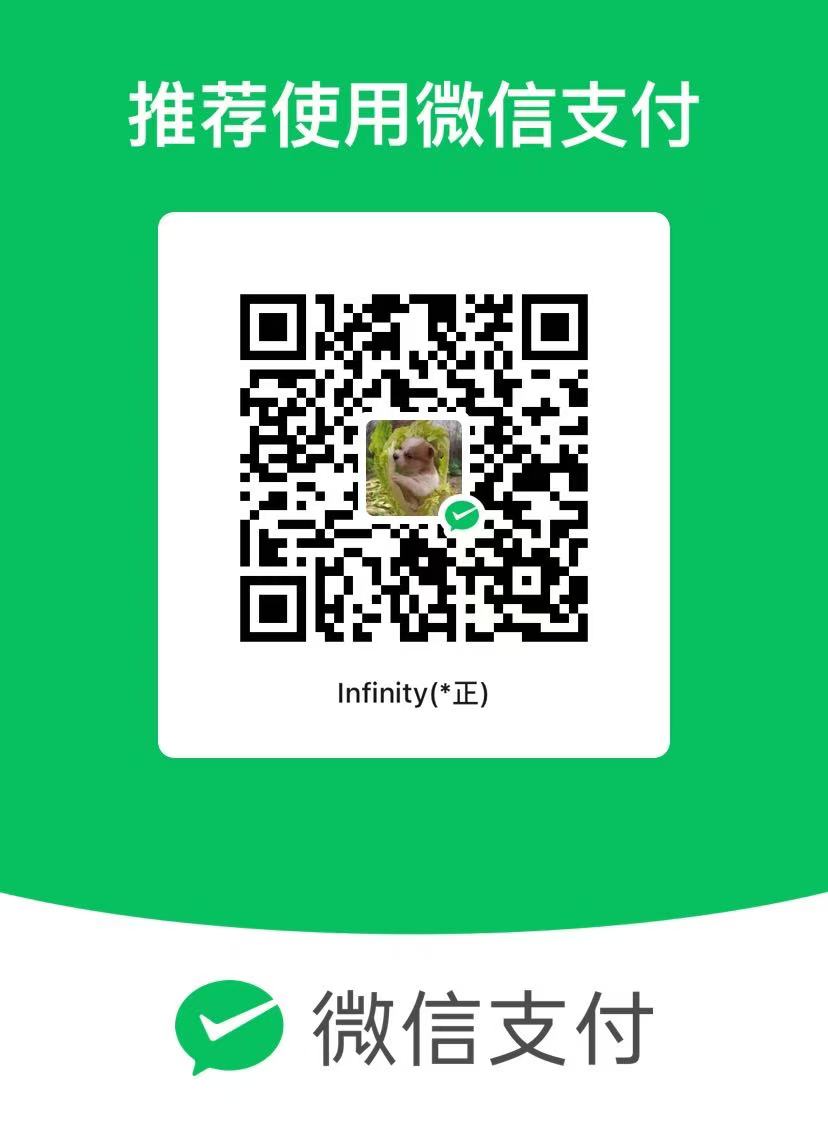原创vscode神速快捷键分享以及修改教程
简书链接:原创vscode神速快捷键分享以及修改教程
文章字数:526,阅读全文大约需要2分钟
文件首选项-键快捷方式-keybindings.json
1 |
|
// 使用当前快捷键设置覆盖默认设置
[
{
“key”: “alt+d”,
“command”: “editor.action.deleteLines”,
“when”: “editorFocus”
},
{
“key”: “alt+w”,
“command”: “editor.action.moveLinesUpAction”,
“when”: “editorTextFocus”
},
{
“key”: “alt+s”,
“command”: “editor.action.moveLinesDownAction”,
“when”: “editorTextFocus”
},
{
“key”: “ctrl+shift+f”,
“command”: “editor.action.format”,
“when”: “editorTextFocus”
},
{
“key”: “f7”,
“command”: “workbench.action.debug.stepOut”,
“when”: “inDebugMode”
},
{
“key”: “alt+u”,
“command”: “cursorHome”,
“when”: “editorTextFocus”
},
{
“key”: “alt+o”,
“command”: “cursorEnd”,
“when”: “editorTextFocus”
},
{
“key”: “ctrl+j”,
“command”: “workbench.action.gotoLine”
},
{
“key”: “f6”,
“command”: “workbench.action.debug.stepOver”,
“when”: “inDebugMode”
},
{
“key”: “shift+s”,
“command”: “editor.action.insertLineAfter”,
“when”: “editorTextFocus”
},
{
“key”: “shift+w”,
“command”: “editor.action.insertLineBefore”,
“when”: “editorTextFocus”
},
{
“key”: “alt+n”,
“command”: “editor.action.copyLinesDownAction”,
“when”: “editorTextFocus”
},
{
“key”: “f5”,
“command”: “workbench.action.debug.stepInto”,
“when”: “inDebugMode”
},
{
“key”: “shift+alt+r”,
“command”: “editor.action.rename”,
“when”: “editorTextFocus”
},
{
“key”: “alt+i”,
“command”: “cursorUp”,
“when”: “textInputFocus”
},
{
“key”: “alt+k”,
“command”: “cursorDown”,
“when”: “textInputFocus”
},
{
“key”: “alt+j”,
“command”: “cursorLeft”,
“when”: “textInputFocus”
},
{
“key”: “alt+l”,
“command”: “cursorRight”,
“when”: “textInputFocus”
},
]
1 |
|
// 使用当前快捷键设置覆盖默认设置
[
{
“key”: “alt+d”,
“command”: “editor.action.deleteLines”,
“when”: “editorFocus”
},
{
“key”: “alt+w”,
“command”: “editor.action.moveLinesUpAction”,
“when”: “editorTextFocus”
},
{
“key”: “alt+s”,
“command”: “editor.action.moveLinesDownAction”,
“when”: “editorTextFocus”
},
{
“key”: “ctrl+shift+f”,
“command”: “editor.action.format”,
“when”: “editorTextFocus”
},
{
“key”: “f7”,
“command”: “workbench.action.debug.stepOut”,
“when”: “inDebugMode”
},
{
“key”: “alt+u”,
“command”: “cursorHome”,
“when”: “editorTextFocus”
},
{
“key”: “alt+o”,
“command”: “cursorEnd”,
“when”: “editorTextFocus”
},
{
“key”: “ctrl+j”,
“command”: “workbench.action.gotoLine”
},
{
“key”: “f6”,
“command”: “workbench.action.debug.stepOver”,
“when”: “inDebugMode”
},
{
“key”: “shift+s”,
“command”: “editor.action.insertLineAfter”,
“when”: “editorTextFocus”
},
{
“key”: “shift+w”,
“command”: “editor.action.insertLineBefore”,
“when”: “editorTextFocus”
},
{
“key”: “alt+n”,
“command”: “editor.action.copyLinesDownAction”,
“when”: “editorTextFocus”
},
{
“key”: “f5”,
“command”: “workbench.action.debug.stepInto”,
“when”: “inDebugMode”
},
{
“key”: “shift+alt+r”,
“command”: “editor.action.rename”,
“when”: “editorTextFocus”
},
{
“key”: “alt+i”,
“command”: “cursorUp”,
“when”: “textInputFocus”
},
{
“key”: “alt+k”,
“command”: “cursorDown”,
“when”: “textInputFocus”
},
{
“key”: “alt+j”,
“command”: “cursorLeft”,
“when”: “textInputFocus”
},
{
“key”: “alt+l”,
“command”: “cursorRight”,
“when”: “textInputFocus”
},
{
“key”: “alt+oem_2”,
“command”: “notebook.cell.insertCodeCellBelow”,
“when”: “notebookCellListFocused && !inputFocus”
},
{
“key”: “ctrl+enter”,
“command”: “-notebook.cell.insertCodeCellBelow”,
“when”: “notebookCellListFocused && !inputFocus”
},
{
“key”: “alt+oem_2”,
“command”: “editor.action.triggerSuggest”,
“when”: “editorHasCompletionItemProvider && textInputFocus && !editorReadonly”
},
{
“key”: “ctrl+space”,
“command”: “-editor.action.triggerSuggest”,
“when”: “editorHasCompletionItemProvider && textInputFocus && !editorReadonly”
},
]
如果修改配置无效,点击下面所示的图标然后输入```@recommended:keymaps ```
列出已安装的扩展,如图所示禁用visual studio keymap 就可以解决问题啦